See Who Is Registered to Attend an Event Session
If you added an event to Unite and set up sessions that require registration, you can see who is registered to attend each session once the event is published.
To see who is registered for an event session
-
Open a browser and log on to Unite.
-
On the main menu, click EVENTS.
-
On the navigation pane, click Session Registrations.
-
In the Session column, click the name of the session.
Note |
|---|
| You may need to sort, filter, or search to find the session you want. |
-
On the session record, click the Registration and attendance tab.
-
Check the Session registrations box for a list of people who are registered to attend the session.
-
Click
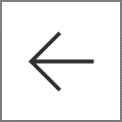 to close the session registration record.
to close the session registration record.
