See Analytics for Emails Used in Customer Journeys
Once a customer journey begins, you can view analytics for each email that is a part of the journey. For customer journeys that are completed, you can see email delivery results, email responses over time, and page interactions over time. For customer journeys that could not be completed, you can see information about contacts that were stopped and information about emails that were blocked.
To view email analytics
-
Open a browser and log on to Unite.
-
On the main menu, click JOURNEYS.
-
On the navigation pane, click Customer journeys.
-
Verify you are on the Unite Journeys system view.
-
In the Name column, click the name of the customer journey.
-
Click the Insights tab.
Note |
|---|
| The Insights tab is only available for customer journeys that are currently published or have been published. |
- Review the email analytics.
Note |
|---|
| Look at the Overview page for analytics associated with completed customer journeys. Look at the Incomplete Journeys page for analytics associated with customer journeys that could not be completed. |
- On the command bar, click
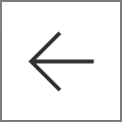 to close the customer journey record.
to close the customer journey record.
