Add a Person Record to Unite
You can manually add a person record to Unite. The person’s first name, last name and status are necessary to add a record. Over time, you can complete additional details.
To add a person record
-
Open a browser and log on to Unite.
-
On the main menu, click PEOPLE.
-
Click
 .
. -
In the First Name field, enter the person first name.
-
In the Last Name field, enter the person last name.
-
In the LSAC Acct. No. field, enter the person account number, if available.
-
From the Status list box, select the status for the person.
-
Enter additional contact information, if available.
-
Click
 .
. -
Click
 to close the window or click
to close the window or click
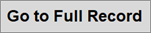 to see the rest of the person information.
to see the rest of the person information.
