About Status History
Any time the status or a substatus changes for a person or application, Unite logs the change so that you have a record of how your relationships evolve and how applications move through the admissions workflow. Status history information appears on a list grid that you can organize to focus on specific information. Specifically, you can sort, filter, group, hide, and show columns on the grid. Plus, you can export information on the grid to an Excel (.XLSX) file or a .PDF document. In Unite you have access to person status history and application status history.
About Person Status History
Each person record has an expandable and collapsible section called Person Status. In this section, there is the Person Status History grid. As shown in the image below, the Person Status History grid provides specific information about each change to the person status or substatus.
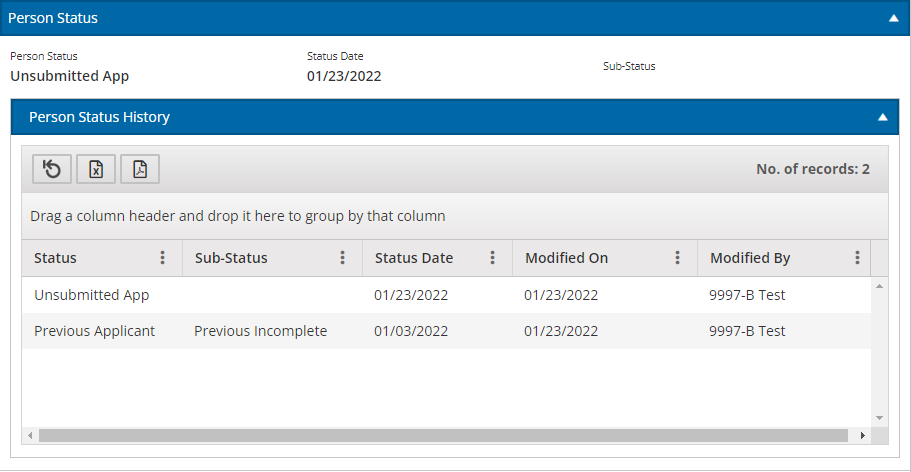
The following table provides a description of the information you can see about status and substatus changes in the Person Status History grid.
Column |
Description |
|---|---|
| Status | The Status column indicates the updated person status. Person statuses might be Lead, Contacted, Interested, Unsubmitted App, Current Applicant, Previous Applicant, Pending Matriculation, or Matriculated. |
| Sub-Status | The Sub-Status column indicates any change to the substatuses for the person record. Person records can have more than one substatus, which is reflected in this column. |
| Status Date | The Status Date column indicates the date on which the change takes effect. This may not always be the same date the change was made to the record. |
| Modified On | The Modified On column indicates the date the change was made to the record. |
| Modified By | The Modified By column indicates the Unite user that made the status change. |
About Application Status History
Each application record has an expandable and collapsible section called Application Status. In this section, there is the Status History grid. As shown in the image below, the Status History grid provides specific information about each change to an application status or substatus.
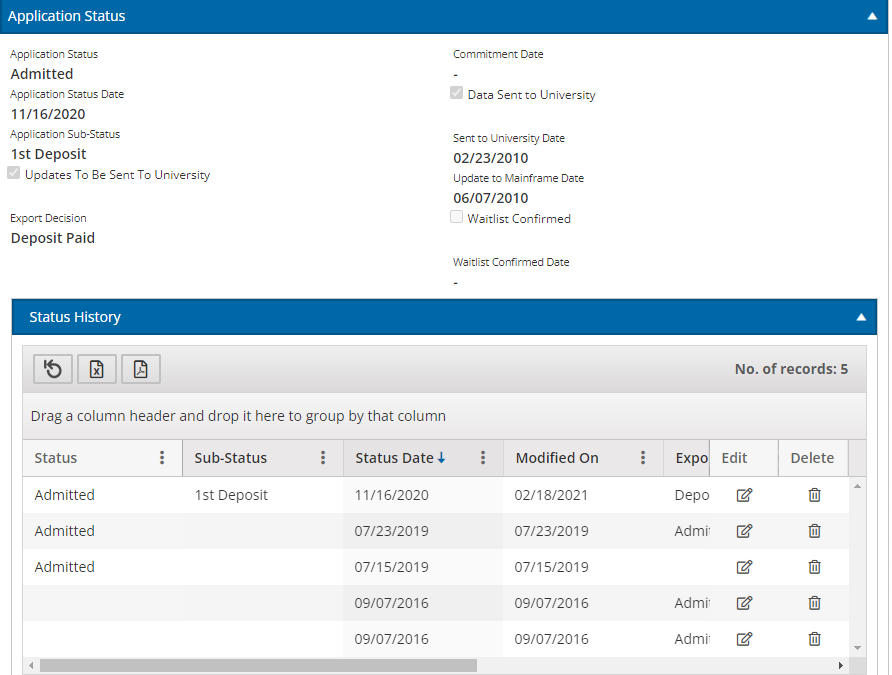
The Status History grid also has options to edit status history and delete status history in case a change needs to be modified on a record.
The following table provides a description of the information you can see about status and substatus changes in the Status History grid.
Column |
Description |
|---|---|
| Status | The Status column indicates the updated application status. Application statuses might be Pending Verification, Application Incomplete, Ready for Review, Review in Progress, Review On Hold, Pending Decision, Withdraw during Review, Waitlist, Denied, Admitted, Pending Matriculation, or Matriculated. |
| Sub-Status | The Sub-Status column indicates any change to the substatuses for the application record. Application records can have more than one substatus, which is indicated in this column. |
| Status Date | The Status Date column indicates the date on which the change takes effect. This may not always be the same data the change was made to the record. |
| Modified On | The Modified On column indicates the date the change was made to the record. |
| Export Decision | The Export Decision column indicates the default export decision that was applied as a result of the change, if any. |
| Year | The Year column indicates the year for the application when the change was made. |
| Term | The Term column indicates the term for the application when the change was made. |
| Notes | The Notes column indicates any notes that were added to Unite at the time the change was made. |
| Modified By | The Modified By column indicates the Unite user that made the status change. |
