Organize a Marketing Grid
In Unite, you can organize marketing grids to change the way data appears and have a more focused view of information that is important to you. Marketing grids are in the EVENTS and JOURNEYS areas of Unite. The steps to organize a marketing grid differ depending on what you want to do.
To sort records by column
-
Open a browser and log on to Unite.
-
Navigate to the marketing grid you want to organize.
-
On the column header where you want to sort the information, click
 .
. -
On the menu, click Sort A to Z, Sort Oldest to Newest, or Sort Lowest to Highest to sort the rows in ascending order, or click Sort Z to A, Sort Newest to Oldest, or Sort Highest to Lowest to sort the rows in descending order.
To filter records alphanumerically
-
Open a browser and log on to Unite.
-
Navigate to the marketing grid you want to organize.
-
Click a letter to display only records with names that begin with that letter.
Note |
|---|
| You can click # to display only records that begin with a number or click All to display all records. |
To filter records by column
-
Open a browser and log on to Unite.
-
Navigate to the marketing grid you want to organize.
-
On the column header where you want to filter the information, click
 .
. -
On the menu, click
 .
. -
From the list box, select the filter operator you want to apply.
-
In the field below the operator, enter the value you want to use for the filter.
-
Click
 .
.
To adjust the column width
-
Open a browser and log on to Unite.
-
Navigate to the marketing grid you want to organize.
-
Drag the right column border to the left or right to decrease or increase the width of the column.
To move a column
-
Open a browser and log on to Unite.
-
Navigate to the marketing grid you want to organize.
-
Click
 .
. -
Drag and drop the column name to a new location in the list.
-
Click
 .
.
To hide a column
-
Open a browser and log on to Unite.
-
Navigate to the marketing grid you want to organize.
-
Click
 .
. -
Click
 on the column name you want to hide.
on the column name you want to hide. -
Click
 .
. -
Click
 .
.
To show a column
-
Open a browser and log on to Unite.
-
Navigate to the marketing grid you want to organize.
-
Click
 .
. -
Click
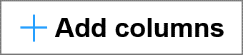 .
. -
Click the columns you want to add.
-
Click
 .
. -
Click
 .
.
